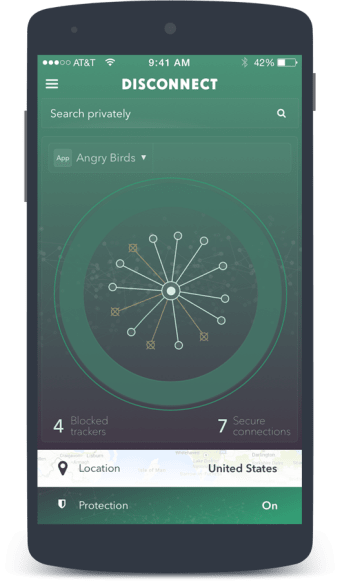Hide your web searches from ISPs and search engines
Don't want your ISP or Google to track what you're searching for on the Web? Then try Disconnect Search.
Nothing personal
Disconnect Search is designed to prevent search engines and ISPs from monitoring your searches, IP address, and other personal data. It acts as a narrow VPN (virtual private network) to mask your IP address, browser cookies, and other files, so this information isn't available to your ISP or search engine. Disconnect Search currently supports Google, Bing, Yahoo, blekko, and DuckDuckGo.
The app is great if you're fed up with search engines collecting browser information from you or to serve you targeted adverts based on your location and what things you look for online.
How does Disconnect Search work?
Disconnect Search is straightforward to use. You just need to launch the app and enter a search term. You'll then be prompted to open up your browser of choice, which will load an untrackable search results page. The default is Google, but you can switch search engines using the option next to the search box.
Disconnect Search includes a widget that you can add to a home screen in order to search quicker.
It's frustrating that searching through the app and the widget requires you to launch a browser every time. In fact, it would've been nice if Disconnect Search included a web browser in its app.
Stay disconnected
Disconnect Search offers a simple solution for those who no longer want ISPs and search engines to track their searches.